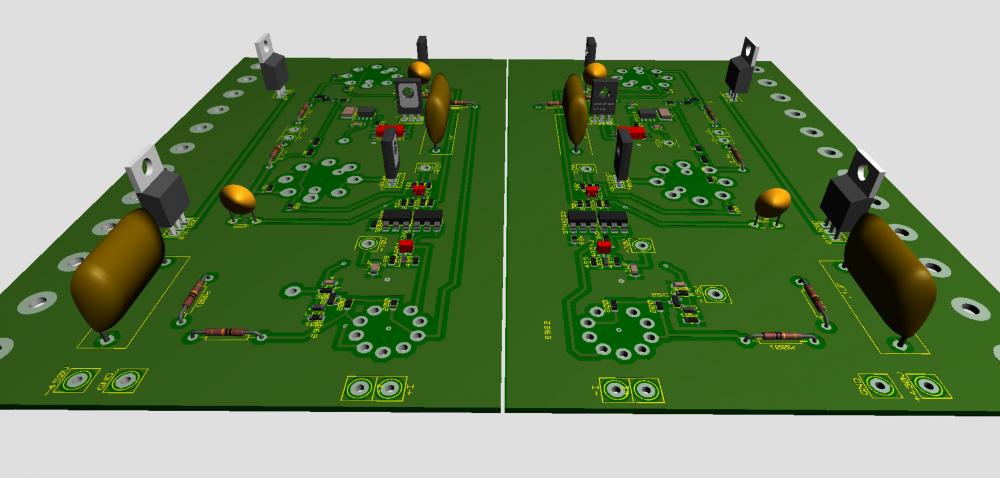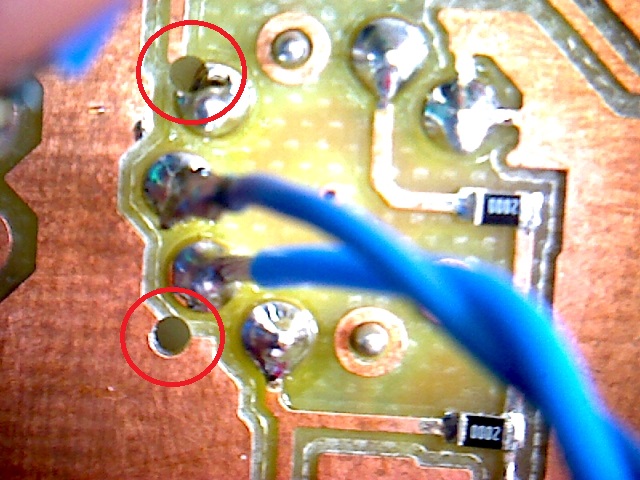-
Posts
1,541 -
Joined
-
Last visited
-
Days Won
16
Content Type
Profiles
Forums
Events
Everything posted by JoaMat
-
Thank you pose, pixels appreciated. Give me the opportunity to steal good ideas. I like the led stax connector. Can that be bought somewhere? At the PSU, there seems to be something Arduino on the back panel - what's that?
-
-
Nice. Big knob is volume control? But the small one is? Is there some light in the Stax outlet or is it just look like it is? Nice indeed. More pixles, please.
-
I love fish, salmon and lutefisk are fantastic. But surstromming, that’s awful. Eat surstromming for three months then you are light light weight.
-
好,謝謝。我是大如相撲選手。
-
Still another rainy day. Here with DHT. Shortest distance between tubes is 0.3 inch. This built was not intended for the huge triodes… ...but it is a good sounding thing.
-
Look! Top plate, 1.6 mm copper clad single sided. I do think we have copper polish somewhere in the house…
- 261 replies
-
- 10
-

-
Since you are one of the first builder if not the first builder of Carbon-Triode I guess we have to ask you about this new amplifier. Is the tube preheated when high voltage is switched on? For how long time does it latches to B+? Both + and - outputs are at B+? Pictures are always appreciated.
-
Interesting. The tail resistor, is that 120R on the silk screen?
-

Megatron Electrostatic Headphone Amplifier
JoaMat replied to kevin gilmore's topic in Do It Yourself
piece of cake -
OK, back on track. One burned resistor replaced. I guess the malfunction was due to the input tube, but I actually don't know for sure. So I took a new tube and the balance servo wasn't able balance it out. Tried two more still not able to get balance but eventually I found a tube that worked. I should have made room for a balance trimmer and jumper for the servo on the board. For the sound. I'm not very good at describing how something sounds, so you won't get any details from me, sorry. How does it compare to the T2? I'll pass on that one as well but I think Kevin somehow is hunting the T2….. We should let the blood hounds (Kerry, Birgir, et al.) join him.
-
No, 6.3 VAC. Just changed input tube on the last built board and powered on - no blow up but funny smell. Have to send it for repair. But I had an working stereo amp for a few hours and it did sound promising.
-
I can’t hear any noise - same as lsk389 input. Be aware my ears are old and I also suffer from some light tinnitus. Seems you have 500 ohms at current sink input stage while 300 at other of your amplifiers. Any particular reason?
-
The chassis belonged to a Grounded Grid, now transformed to something similar with tube input. Need to make a top plate else I think it’s finished. Ordered 50 pieces of ceramic discs. Got them in 50 plastic bags…..
-
Lowered the resistor value at OP27 output. Now both offset and balance are in the mV area. Very happy with the outcome.
-
Can you put that in a high altitude extended holding for a while? Need to save fuel. Almost finished the layout for the other channel. This is the first board layout I’ve done from schematic in the software. By doing it this way I hopefully can avoid mistakes in the process of copy, mirror from the right channel board to the left … Thanks Kevin, Kerry and others for new ideas that I can exploit.
-
Your wife is most certainly right, but to be five years you are really good.
-
Happy birthday!
-
Welcome MattN, great work. The offset servo is a new version and I'm not familiar with the board you are using. I guess the offset servo is working and reason the trimmer seems not affecting the offset might be because the resistor in series with the trimmer has a bit high value? One way to disable the servo might be to remove the ptza06 next to the 12V Zener diode.
-
Some progress. The terrible unbalance was due to an unconnected small tube pin. During the milling process the CNC machine drilled a couple of unauthorized holes which I completely forgot when soldering the board. When corrected the amplifier works. The offset is done by opto servo and it works as supposed. Balance control is also done by servo and I've no trimmer. I've same balance servo here as in my amplifiers with LSK389 input and there it works without any problem. With the tube input you can probably expect more differences between the sides. First tube I tried gave 260 V unbalance (offset worked, so +130V and -130V) and the second tube gave 30V unbalance. The balance servo (in current version) is not capable to make it balanced if the tube isn't enough matched. The input is supplied by +100V/-15 and all components there are surface mounted. Current source is 01N100D/LT1021. GG to the left and tube input GG to the right.
-
No blowing up - no fun. One HV up, other HV down - so no fun there either.
-
Did this today. "Twin holes" along the right side of board - forgot to mirror before drilling the board, but this is a prototype and it will probably blow up anyhow…
-
It was actually very easy to rebuild the large T2 with the DC/DC converters. Used same daughter board layout as for as for my modified T2, only had to move one hole 50th. I also have plenty of space since I only use one and not three output transistors and I found some nice spots for the daughter boards. One channel has the DC/DC converters and the other the newly made 01N100D/LT1021 boards. Both channels seem to work OK. Below: Daughter boards with LT1021 and 01N100D on heat sink. Boards with DC/DC converters and LT3045. Now it's late, done for today.
- 242 replies
-
- 10
-

-
That’s very tempting. I’ve to figure out how that is best done on the original board.