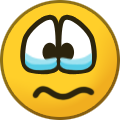-
Posts
10,832 -
Joined
-
Last visited
-
Days Won
7
Content Type
Profiles
Forums
Events
Everything posted by Torpedo
-
Nope. They're the example of everything that is wrong with this society.
-
Don't you like it? Maybe the pic doesn't show the real tone. I'd trade a SUV for almost whatever, so figure a GTI
-
I'm sorry for your loss, Al. RIP George.
-
Happy Birthday, Grahame!
-
You didn't do it right, when there's some disagreement between importers prices buy from the one offering the best price, if that's not possible, NEVER tell who's offering the good deal. These mofos always complain to the manufacturer who will threaten the one offering good deals, specially if in the same area like it's Portugal and Spain. As I see it those Danish dealers have met a favorable deal with Stax that allows them to offer generous discounts compared to the crappy dealers in Iberia who don't have large stock. For most of the Stax range they serve in a pre-order policy, you pay half the price, they order to factory, and a few weeks or months later, you get your cans and pay the remaining amount. In this fashion Stax can't offer any favorable discount to such importers, so the prices will always be higher than on "better" dealers.
-
Your distributor and the Spanish one should take a look and learn, this is the EU and there's not much they can do to stop people purchasing from another EU country.
-
Happy Birthday, Dan!!!
-
Happy Birthday!!
-
Traeben - PUSH (2012) It's available on Tidal. I found the band watching guitar instructional videos on YouTube.
-
Toto - Old is New
-
Happy Birthday, Ric!!!
-
Happy Birthday, Ken!!! have a great day, and night
-
It's a nice watch, I felt tempted by the review on Watchville by Fratello. I like that vintage vibe, it reminisces of the 50 fathoms. I wish it feels like that on the wrist. Let us know
-
Look like you finally forked out the 500 extra Just wonderful, I wish Yumi loves it and plays a lot on it for your delight.
-
Nancy Wilson - Tender Loving Care RIP, Nancy. Such a wonderful voice.
-
I'm having one of those days. Sadly nostalgic Santana - Moonflower [1977] I discovered yesterday that one can listen to Tidal lossless streaming using Audirvana+. Surprisingly the sporadic cuts went away. I won't dare to defend that sound quality is better, probably it's the same as using Chrome, but I'm finding it more enticing. I have yet to test if this way it's able to play gapless.
-
Herbie Hancock - Possibilities (2005)
-
Happy Birthday, Todd!!!
-
Just to the L300 or to the 007 too? What revision are those Omega?
-

The Knuckledragger 3rd Memorial Slow Forum Post
Torpedo replied to Knuckledragger's topic in Off Topic
For so many reasons -
Very beautiful. Enjoy it HS
-
I'm curious, listening to it on Tidal. The beginning sounds more like any of those crappy autotuned albums, then it becomes british formulaic pop without the guts of any punk or even Oasis. Well, they say fucking at some point. We'll see.
-
Indeed! Interesting so far
-
Interesting metalish jazz or jazzy metal, who knows Harriet Tubman - The Terror End of Beauty. Available on Tidal for listening and on Bandcamp for purchase