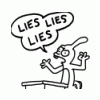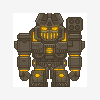Forums
-
Announcements
-
- 2.3k
- posts
-
- 1.6k
- posts
-
-
Gear
-
- 58.2k
- posts
-
- 26.2k
- posts
-
- 23.2k
- posts
-
- 357
- posts
-
- 13.2k
- posts
-
- 4.5k
- posts
-
- 28.8k
- posts
-
- 51.1k
- posts
-
- 10.4k
- posts
-
- 46
- posts
-
-
Manufacturer/Member of the Trade Boards
-
Entertainment
-
- 2.8k
- posts
-
- 40.5k
- posts
-
- 5.1k
- posts
-
-
General Category
-
- 15.4k
- posts
-
- 180.4k
- posts
-
- 29.1k
- posts
-
- 7.6k
- posts
-
- 17.5k
- posts
-
-
Who's Online 5 Members, 0 Anonymous, 120 Guests (See full list)